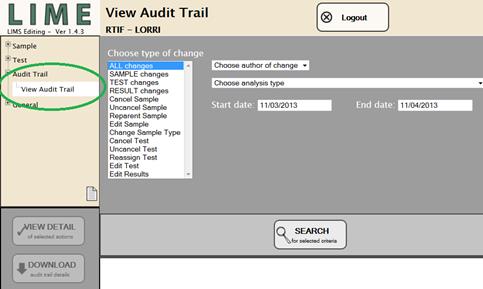
Every database action a user takes in LIME is recorded in the audit trail. The audit trail can be viewed by selecting “View Audit Trail” under “Audit Trail” from the main navigation bar as shown in Figure 23.
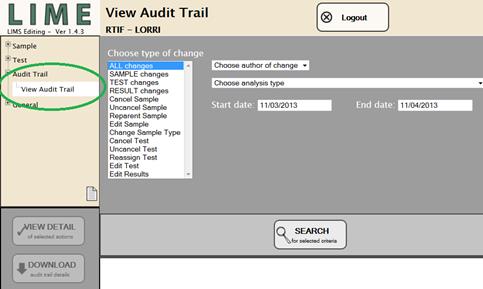
Figure 23. View Audit Trail Page.
The user can select the type of change to be shown; a selection of “ALL changes” returns all types of change. Selecting “SAMPLE changes” limits the search to only sample module changes, and selecting “TEST changes” limits the search to only test module changes. The user can select specific types of change (e.g., Cancel Sample or Reassign Test) as well.
The user can also limit the query to user names (“Choose author of change”), analysis type (test modules only), or a date range.
Note that the date range search is on ship or shore server time (UTC), and is from midnight on the first date to 23:59:59 on the second date. Consequently, the amount of time covered is variable; users are encouraged to broaden the date range to ensure the items they are interested in are included in the range.
Once criteria have been selected, click the “SEARCH” button for results.
Once the search is run, all records matching the query are as shown in Figure 24. Note that the “Collapse All,” “Expand All,” and “Samples Checked” features of other search windows are present but are not relevant to this type of search.
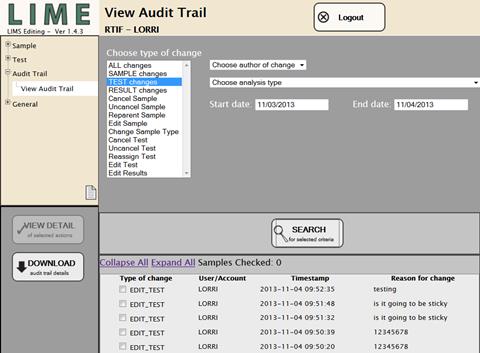
Figure 24. Example Audit Trail Query Results.
Check one (and only one) box next to an audit trail query result and then click “VIEW DETAIL of selected actions.” This presents the details of the LIME change as shown in Figure 25.

Figure 25. Audit Trail Detail.
Click the “DOWNLOAD audit trail details” button to download a CSV file of all of the items returned by the original search. This download ignores the check box selections. All of the information in the query result and the detail view is included in the CSV file.
The audit trail lists only actions specifically ordered by the user. It does not contain a record of ancillary changes caused by the initial action. For example, a sample that was taken for MAD analysis is canceled, the MAD test and its results are also canceled. The audit trail contains only a single entry for this action, however, the record that the user canceled the sample.
Likewise, if an entire hole is canceled (which can be done only by the curatorial staff), all of the cores, sections, section halves, etc., and all tests and results performed on those samples, are canceled. Although the action affected possibly many thousands of database records, the audit trail shows only the action taken on the hole.