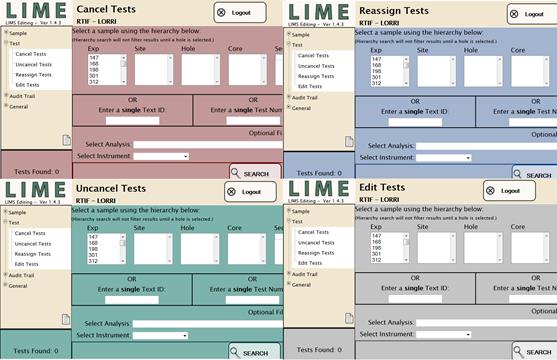
The test modules act on the TEST table, allowing the user to correct errors in the database. In similar fashion to the sample modules, users can cancel unwanted tests, restore mistakenly canceled tests to active status, change the assignment of a test from one sample to another, and edit certain fields in the test record.
For some analyses, such as superconducting rock magnetometer (SRM), many instances of a test may be performed on the same samples and intervals. In the case of the SRM, the various demagnetization levels are each represented by an individual test.
It may be challenging to identify which test is the proper one for a LIME operation. The date/time stamp in LIMS Reports or the Web Tabular Report may help identify the correct test, or Web Tabular Report can be used to identify the appropriate unique test numbers.
Each LIME module is color-coded to help the user differentiate one page from another. Clicking between modules (e.g., Cancel Test to Reassign Test) clears the selections and data from the previous screens.
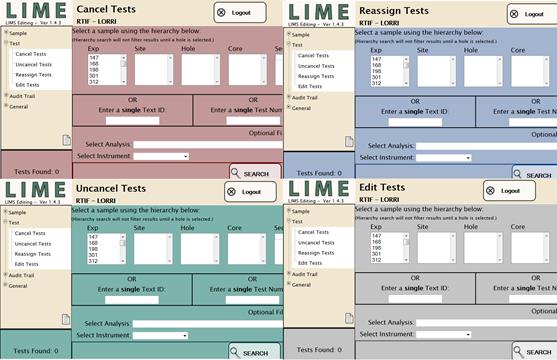
Figure 18. LIME Test Module Navigation.
Note that the basic layout of each of these four modules is the same because the search functionality and workflow is the same in each test module.